How to Display adsense in posting for blog
OK... Today i will explain how to display adsense in your posting for blog. I will not explain what is adsense, if you still confusing what is adsense and how to make adsense then u can go into my another post. So there is a few steps to display adsense in posting with easy going....
first step is log into your adsense ID ( watch the picture )
- click Adsense setup
- click Get ads
- click Adsense for content
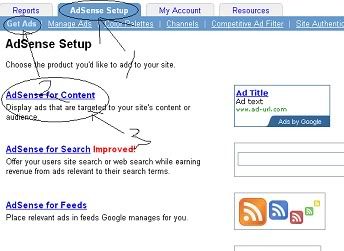
Second step is follow the instruction how to create an adsense on your adsense account and then you will get the code like this :
<script type="text/javascript"><!--
google_ad_client = "pub-xxxxxxxxxxxxxxx";
/* 250x250, dibuat 11/06/10 */
google_ad_slot = "xxxxxxxxxxxxxxx";
google_ad_width = 250;
google_ad_height = 250;
//-->
</script>
<script type="text/javascript"
src="http://pagead2.googlesyndication.com/pagead/show_ads.js">
</script>
google_ad_client = "pub-xxxxxxxxxxxxxxx";
/* 250x250, dibuat 11/06/10 */
google_ad_slot = "xxxxxxxxxxxxxxx";
google_ad_width = 250;
google_ad_height = 250;
//-->
</script>
<script type="text/javascript"
src="http://pagead2.googlesyndication.com/pagead/show_ads.js">
</script>
So third step is go to this site to parse your code , copy paste your adsense code and click PARSE then u will get another code like this :
<script type="text/javascript"><!--
google_ad_client = "pub-xxxxxxxxxxxxxxx";
/* 250x250, dibuat 11/06/10 */
google_ad_slot = "xxxxxxxxxxxxxxx";
google_ad_width = 250;
google_ad_height = 250;
//-->
</script>
<script type="text/javascript"
src="http://pagead2.googlesyndication.com/pagead/show_ads.js">
</script>
google_ad_client = "pub-xxxxxxxxxxxxxxx";
/* 250x250, dibuat 11/06/10 */
google_ad_slot = "xxxxxxxxxxxxxxx";
google_ad_width = 250;
google_ad_height = 250;
//-->
</script>
<script type="text/javascript"
src="http://pagead2.googlesyndication.com/pagead/show_ads.js">
</script>
Last step is go to your blogger ID and then then click your EDIT HTML under Design menu and do not forget to click Expand Widget Template
FInd this Code ( You can use CTRL+F for easy doing )
<data:post.body/>
So if you want to display your adsense just below your title so you can put your new code on top <data:post.body/>
But if you want to display adsense below your posting so you can put your new code under <data:post.body/>
Good Luck... if you still confusing or something wrong u can make a comment then i will review as fast as possible

No comments:
Post a Comment