Meta tag is some code in how to convey important information to seach engine on a page of information.There are many meta tag appropriate with standard HTML 4.0 from the World Wide Web consortion, but actually only three meta tag is used on search engines, there is a keyword, description, and robots. So regarding so many blog already writen this, i will explain this more faster ,
So for those people who want optimize seo on your blog or site, you can following this steps :
1. login into your blog with your ID.
2. after you find your dasbord then click design and then click edit HTML

3. then find this code <b:include data='blog' name='all-head-content'/> ( You can easy to find that code with CTRL+F ).
4. after you find that code then copy paste this code below the code in step 3.
<meta content='Your description for your blog ' name='description'/>
<meta content='Your keyword' name='keywords'/>
<meta content='Your Author name' name='author'/>
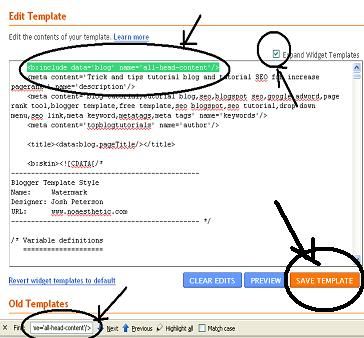
There is some nice tips for meta tag :
- Create a max 150 words or above for your meta tag description
- create a max 200 characters for your keyword and please do not repeating your keyword more then 2 times, or a spams keyword.
CONGRATZZ!!! and good luck on optimize seo
No comments:
Post a Comment