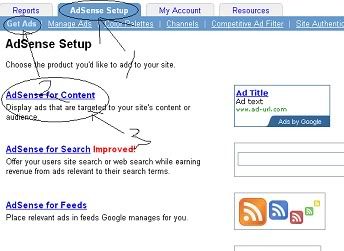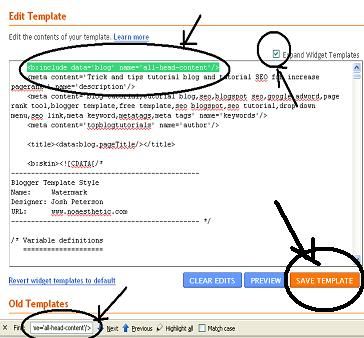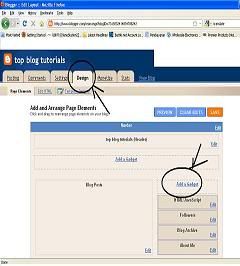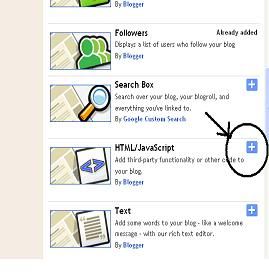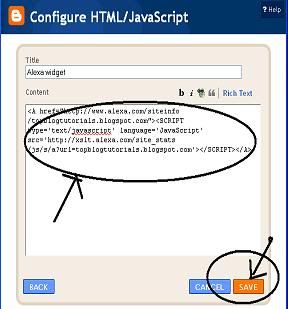Create a Horizontal menu
OK this day i will explain how to create a horizontal menu with easy step...
There we go :
1. go to your blog and then go to EDIT HTML under design menu
2. remember to expand widget template and then find this code ( you can se CTRL+F for easy going )
]]></b:skin>
Then copy paste this code above this code ]]></b:skin>
a.navigation {
background: #00ff00 ;
color: #000066;
margin: 5px;
padding: 5px;
border-width: 0;
text-transform: uppercase;
text-decoration: none;
font-weight: bold;
}
a.navigation:hover {
background: #2EFEF7;
color: #000066;
text-decoration: none;
}
background: #00ff00 ;
color: #000066;
margin: 5px;
padding: 5px;
border-width: 0;
text-transform: uppercase;
text-decoration: none;
font-weight: bold;
}
a.navigation:hover {
background: #2EFEF7;
color: #000066;
text-decoration: none;
}
And then save template.
And then we go step 2 :
Go to your blog ID and then go to Page elements under design menu
Click add a gadget and choice HTML / javascript
And then copy paste this code and put in there :
<div align=center>
<a href="http:Your url will be linked " class="navigation">HOME </a>
<a href="http:Your url will be linked " class="navigation">your title</a>
<a href="http:Your url will be linked " class="navigation">your title</a>
<a href="http:Your url will be linked " target="_blank" class="navigation">your title</a>
<a href="http:Your url will be linked " target="_blank" class="navigation">your title</a>
<a href="http:Your url will be linked " target="_blank"class="navigation"><blink><b>Contact Me</b></blink></a>
</div>
<a href="http:Your url will be linked " class="navigation">HOME </a>
<a href="http:Your url will be linked " class="navigation">your title</a>
<a href="http:Your url will be linked " class="navigation">your title</a>
<a href="http:Your url will be linked " target="_blank" class="navigation">your title</a>
<a href="http:Your url will be linked " target="_blank" class="navigation">your title</a>
<a href="http:Your url will be linked " target="_blank"class="navigation"><blink><b>Contact Me</b></blink></a>
</div>
And saved....
Good luck Ke TKP.....